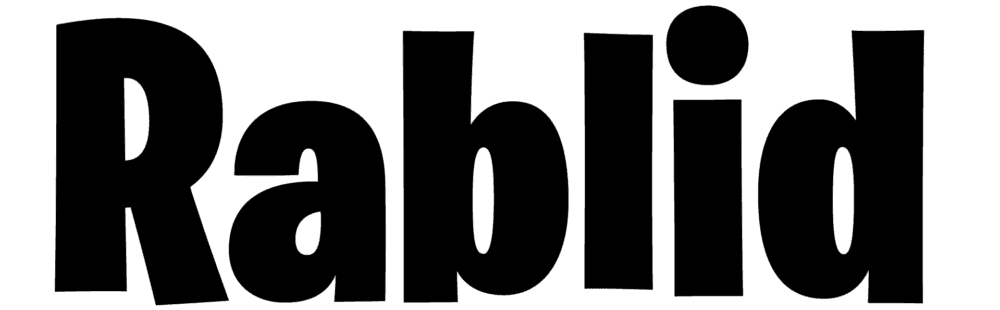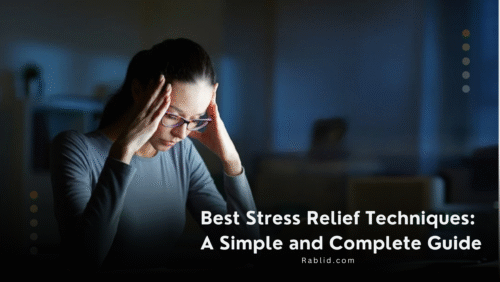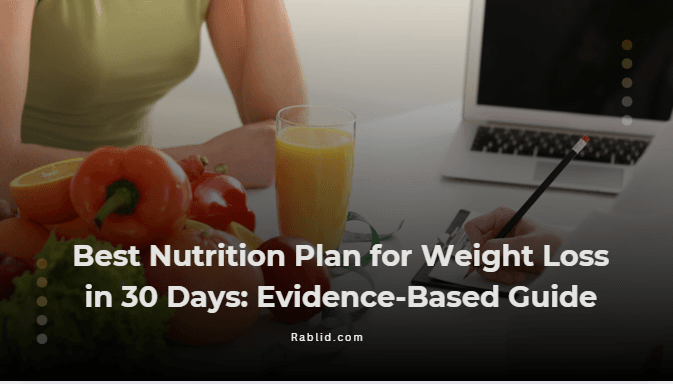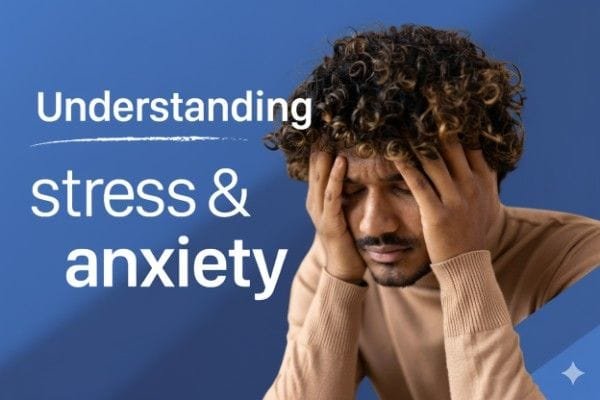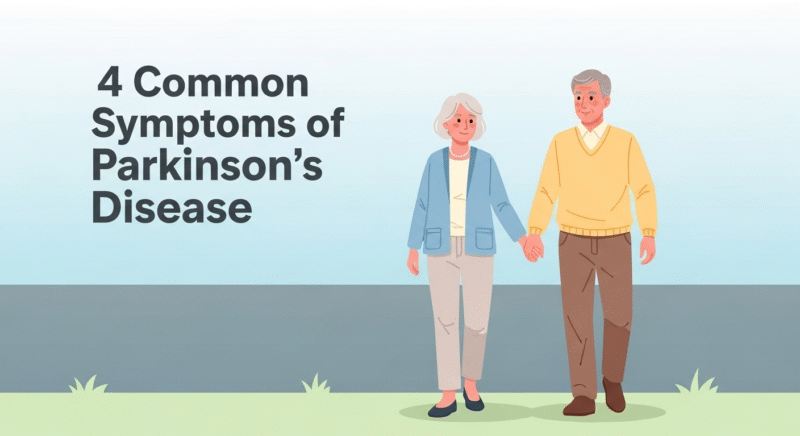Back pain has quietly become the price we pay for modern desk jobs. That nagging ache in your lower back or stiff neck isn’t just fatigue — it’s your workstation working against you. But here’s the good news: with smart, science-backed ergonomic tweaks, you can turn your desk into a pain-free productivity zone. No fancy chair required — just simple, powerful changes that protect your body and boost your focus. Let’s dive in.
Unmasking the Culprit: Why Your Desk Job Hurts Your Back
Before we fix the problem, we need to understand its roots. Our bodies are designed for movement, not prolonged static postures. When we sit hunched over a keyboard for hours, several things go wrong:
- Increased Spinal Load: Sitting, especially with poor posture, puts more pressure on your spinal discs than standing. Imagine your spine as a stack of shock absorbers; slouching compresses them unevenly.
- Muscle Imbalances: Certain muscles become tight (like hip flexors and chest muscles), while others become weak and elongated (like glutes and back extensors). This imbalance pulls your skeleton out of alignment.
- Reduced Blood Flow: Static positions restrict circulation, starving muscles and tissues of vital oxygen and nutrients, leading to fatigue and stiffness.
- Nerve Compression: Sustained poor posture can pinch nerves, leading to tingling, numbness, or sharp pain radiating down limbs.
The good news? Every single one of these issues can be mitigated with thoughtful ergonomic workstation setup and mindful movement.
The Foundation of Comfort: Your Ergonomic Chair and How to Adjust It
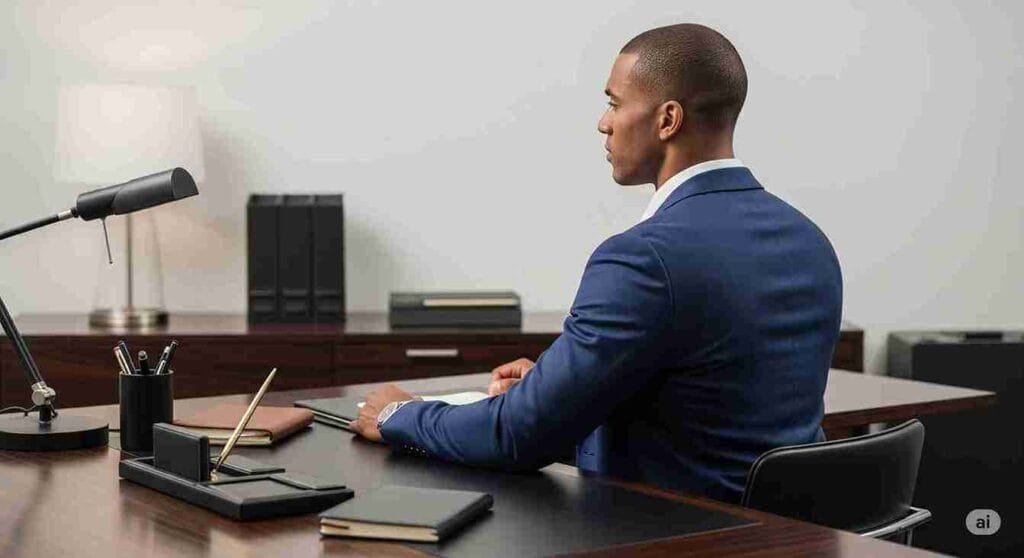
Your office chair isn’t just a place to perch; it’s the anchor of your ergonomic setup. A truly ergonomic office chair is highly adjustable, designed to support the natural curves of your spine and distribute your weight evenly.
Here’s how to dial it in:
- Height Adjustment:

- Goal: Feet flat on the floor, or supported by a footrest, with your knees at roughly a 90-degree angle.
- Science: This ensures proper circulation in your legs and prevents pressure points under your thighs. Your hips should be slightly higher than your knees, creating an open hip angle.
- Action: Adjust your chair height so your forearms are parallel to the floor when resting on your desk, and your wrists are straight, not bent up or down.
- Lumbar Support:
- Goal: The curve of the chair’s backrest should fit snugly into the natural inward curve of your lower back.
- Science: This maintains the natural S-curve of your spine, taking pressure off your lumbar discs and promoting a healthy posture.
- Action: Adjust the height and depth of the lumbar support until you feel it gently supporting your lower back, encouraging you to sit tall without feeling pushed forward.
- Armrests:
- Goal: Shoulders relaxed, elbows at a 90-100 degree angle, supporting your forearms.
- Science: Armrests reduce strain on your neck and shoulders, preventing tension headaches and upper back pain.
- Action: Adjust them so they support your forearms without forcing your shoulders up. If they get in the way, remove them or push them down.
- Seat Depth:
- Goal: Leave a 2-4 finger width gap between the edge of the seat and the back of your knees.
- Science: This prevents pressure on the back of your knees, ensuring good blood flow to your lower legs.
- Action: Adjust the seat pan forward or backward if your chair allows.
Your monitor’s position directly impacts your neck and upper back. Constant craning or looking down is a fast track to neck pain and headaches.
- Top of Screen at Eye Level:
- Goal: When you look straight ahead, your gaze should naturally fall on the top third of your monitor screen.
- Science: This keeps your neck in a neutral, relaxed position, minimizing strain on cervical discs and muscles.
- Action: Use a monitor arm, risers, or even a stack of sturdy books to elevate your screen. For dual monitors, place the primary monitor directly in front of you.
- Arm’s Length Distance:
- Goal: Your monitor should be about an arm’s length away from your eyes.
- Science: This reduces eye strain and prevents you from leaning in or craning your neck forward.
- Action: Extend your arm; your fingertips should just touch the screen.
- Angle and Glare:
- Goal: Tilt your screen slightly backward to prevent glare.
- Science: Glare causes squinting and subtle postural shifts that contribute to tension.
- Action: Position your monitor to avoid direct light sources like windows or overhead lights.
Typing for Comfort: Keyboard and Mouse Placement

These seemingly small adjustments make a huge difference in preventing wrist, arm, and shoulder pain.
The Eye-Level Advantage: Optimizing Your Monitor Position
- Keyboard Placement:
- Goal: Directly in front of you, with your elbows at a 90-100 degree angle and wrists straight.
- Science: This ensures a neutral wrist position, preventing carpal tunnel syndrome and reducing strain on your shoulders.
- Action: Pull your chair close to the desk so your keyboard is directly in front of your body, not off to the side. Avoid using the keyboard feet that tilt it upwards, as this can force wrist extension.
- Mouse Placement:
- Goal: As close to your keyboard as possible, easily reachable without extending your arm.
- Science: Minimizes reaching, which strains your shoulder and trapezius muscles.
- Action: Consider a smaller keyboard without a numeric keypad if you don’t use it often, to bring the mouse closer. Explore ergonomic mouse options like vertical mice if you experience wrist discomfort.
Beyond the Basics: The Importance of Desk Height and Standing Options
While chair and monitor adjustments are primary, your desk height plays a crucial role in overall comfort, especially if you’re exploring healthy work habits beyond just sitting.
- Fixed Desk Height:
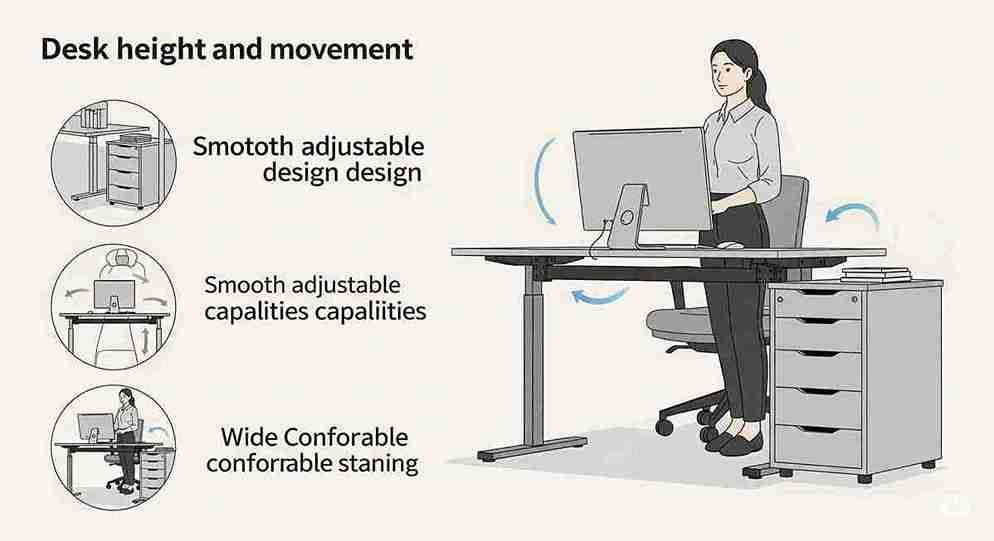
- Goal: The desk surface should allow your forearms to be parallel to the floor when your chair is correctly adjusted (as per chair height guidelines).
- Science: If your desk is too high or too low, you’ll be forced to shrug your shoulders or slouch, negating the benefits of your chair.
- Action: If your desk is too high and non-adjustable, raise your chair and use a footrest. If it’s too low, consider desk risers or a standing desk converter.
- Standing Desks and Converters:
- Goal: To vary your posture throughout the day, spending significant time standing.
- Science: Alternating between sitting and standing reduces the cumulative stress of prolonged static posture, improves circulation, and engages different muscle groups. It’s a powerful tool for back pain prevention.
- Action: If you have a standing desk, ensure the height is set so your elbows are at a 90-100 degree angle when your forearms are on the desk. Start with short periods of standing and gradually increase. A good starting point is 20-30 minutes of standing for every hour of sitting. Use an anti-fatigue mat to ease pressure on your feet and legs.
The Power of Movement: Ergonomics Isn’t Just About Static Setup
Even the most perfectly adjusted ergonomic workstation won’t solve back pain if you remain static for eight hours straight. Movement is the antidote to stiffness and discomfort.
- The 20-20-20 Rule for Eyes:
- Action: Every 20 minutes, look at something 20 feet away for 20 seconds. This relaxes your eye muscles and prevents digital eye strain.
- Micro-Breaks and Movement Snacks:
- Action: Every 30-60 minutes, stand up, walk around, stretch, or do some simple movements.
- Ideas:
- Shoulder shrugs and rolls
- Neck tilts (ear to shoulder)
- Gentle spinal twists while standing
- Hip flexor stretches (stepping forward in a lunge)
- Glute squeezes
- A quick walk to get water or to the bathroom.
- Active Sitting (Carefully!):
- Science: While not a replacement for standing, active sitting (using exercise balls or wobble cushions for short periods) can engage core muscles.
- Caution: These are not meant for all-day use. They require more core engagement and can lead to fatigue if used improperly or for too long. Consult a physical therapist before making this a primary seating solution.
Beyond the Desk: Lifestyle Factors Supporting Spinal Health
Your workstation is a crucial piece of the puzzle, but total lower back pain relief requires a holistic approach.
- Regular Exercise: Strengthen your core and back muscles with exercises like planks, bird-dog, and glute bridges. Incorporate activities that promote flexibility and mobility, such as yoga (think Child’s Pose, Cat-Cow, Downward Dog for back health) or Pilates.
- Hydration: Spinal discs rely on water for their cushioning properties. Stay well-hydrated throughout the day.
- Mindfulness and Stress Management: Stress often manifests as muscle tension, especially in the neck and shoulders. Practices like mindfulness meditation can help reduce this tension.
- Proper Lifting Techniques: Even away from your desk, bend your knees and lift with your legs, not your back.
- Listen to Your Body: If something hurts, stop. Don’t push through pain. Seek professional advice from a doctor, physical therapist, or ergonomist if pain persists.
Your Path to a Pain-Free Workday Starts Today
The silent back pain epidemic is preventable and manageable. By investing a little time and effort into understanding and implementing science-backed desk ergonomics, you’re not just buying a new chair or raising a monitor; you’re investing in your long-term health, productivity, and well-being.
Start small. Pick one or two adjustments from this guide and implement them today. Observe how your body feels. Gradually introduce more changes and integrate regular movement into your workday. Your back will thank you, and you’ll discover that a comfortable, pain-free workstation is not just a luxury, but a fundamental right for anyone navigating the demands of modern work life. Revolutionize your workstation, reclaim your comfort, and silence the epidemic of back pain for good.